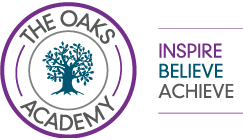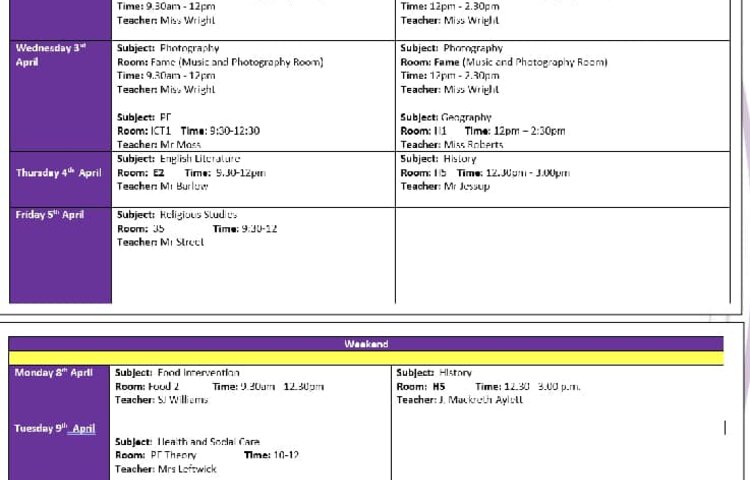Teams and Remote Access
In the event of a single student or bubble of students needing to self isolate for a period of time you will need to access the work set by your teachers remotely. Please see the information below about how work will be set and how to access it.
If your child does not have digital or online access at home, please contact your child’s Form Tutor so that we can help. We are able to support with access issues including; laptops and internet dongles. We also provide multiple devices to families where they have more than one child at the academy. During a period of lock down students who are awaiting a device or unable to access the remote education will be offered a place at the on-site provision as appropriate.
Help and Support
If you are struggling with tasks set email your teachers and form tutors, remember we are here to help and do not want you struggling alone. It is much better to ask for help than do nothing!
If you are having IT issues logging on to Satchel One, Teams or your school account then please email the IT support team on: homeITsupport@theoaksacademy.co.uk
TEAM Support
Parent Support – Teams
Following on from the parent support meetings that have been held this week, please find attached a short recording of how to access Microsoft Teams. If you have any further questions regarding accessing work or to discuss the work set for your child, please do not hesitate to contact me direct on eabberley@theoaksacademy.co.uk